To create a listing without a physical address:
- Make sure the “Address” field is empty
- Select your City in the dropdown menu. (See screencast below if your city is not listed in the dropdown).
- Click “Set Address on Map.”
- Change the “Address” field to a PO Box or simply leave as the city name.
- Proceed to next section (Business Hours).